Comparison of Free and Business Email Services
Which One Fits Your Business Best?
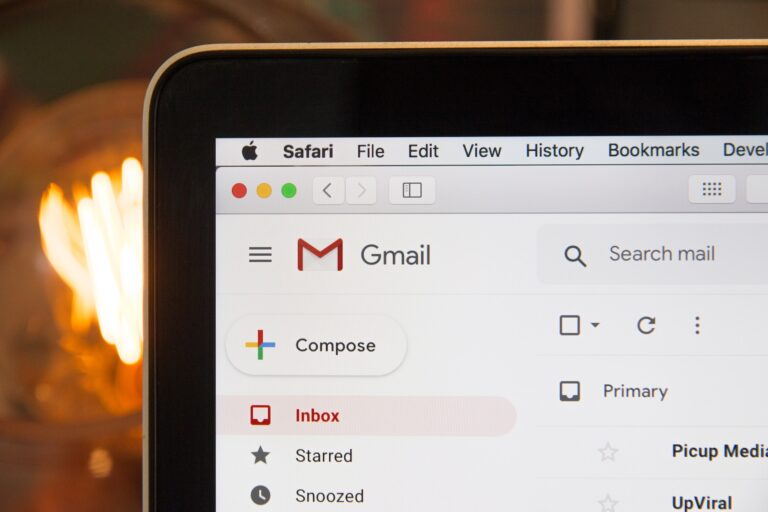
Comparison of Free and Business Email Services
Which One Fits Your Business Best?
The Importance of Business Email Services for Businesses
In the business world, electronic mail is one of the fundamental tools that enables efficient and professional communication for businesses. Business email services have undergone significant advancements in recent years, offering numerous specific features and tools that facilitate corporate communication and support effective workflow. In this article, we will examine the importance of business email services for businesses, with a particular focus on comparing them to free solutions. Additionally, we will showcase the additional services provided by Gmail for business email and compare them to the free version of Gmail, aiming to assist you in making the right choice and highlighting the benefits that business email services offer in the business environment.
Business email services can bring several advantages to businesses in various areas. The most significant ones include:
Professional AppearanceBusiness email services allow businesses to use an email address with their own domain name. This gives the company a professional appearance in the eyes of clients, partners, and potential business connections.
Credibility and ReliabilityUsing a business email address implies that the business takes its communication seriously and operates as a reliable partner. Customers and business partners are more likely to trust a business that has its own business email address.
Brand BuildingBusiness email services provide an opportunity for businesses to strengthen their corporate brand by using their own domain. The corporate email address ensures consistent branding in communication and contributes to enhancing the company's reputation and identity.
Effective CommunicationBusiness email services typically offer advanced communication tools and features that facilitate efficient business communication. These may include features such as calendars, consolidated inboxes, labeling and grouping options, as well as easy search and archiving functionalities.
Data Security and PrivacyBusiness email service providers place a greater emphasis on data security and privacy. Business email services generally offer higher levels of protection for confidential information and include features such as end-to-end encryption, two-factor authentication, and spam filtering.
Benefits of Business Email Services
Business email services come with several advantages for businesses. The first and foremost advantage is the opportunity for efficient and professional business communication. Business email services enable quick and easy message sending, as well as effortless sharing of documents, files, and information among colleagues. Furthermore, a range of specific features and tools are available to support business communication and facilitate efficient workflow. Emails can be labeled, organized into folders, and equipped with robust search functions, allowing users to easily find and manage messages. Additional features such as automatic message archiving, scheduled responses, and handling of grouped incoming messages contribute to effective work performance. Thanks to business email services, businesses can better organize and control communication, thereby increasing productivity and efficiency among employees.
The Key Advantages of Business Email Services
Customizable domain addressBusiness email services allow your company to use its own domain address for creating email accounts. This enables the customization of business email addresses with your own domain (e.g., [email protected]), reinforcing your corporate brand and providing a more professional appearance.
Increased storage capacityBusiness email services generally offer larger storage capacity for your company compared to free solutions. This is particularly important if you need to store a large volume of emails, send large attachments, or if your business plans for long-term data retention.
Improved email delivery and reliabilityBusiness email services typically provide more reliable email delivery, minimizing the risk of messages being lost or delivered untimely. This is important for business communication, customer service, and project management purposes.
Enhanced security and data protectionBusiness email services usually offer enhanced security measures and data protection features. This may include end-to-end encryption, virus and spam filters, two-factor authentication, and data backup and recovery options. It helps protect your corporate data and minimize security risks.
Specific business features and toolsBusiness email services often provide specific business features and tools that support more efficient workflow and optimize business processes. These may include integration with other business applications, collaboration tools, calendars, and task management systems.
The business email services features supporting business communication and efficient workflow
Collaboration and sharingBusiness email services allow for collaboration and document sharing within the organization. For example, sending group emails, creating shared calendars and events, sharing documents, presentations, or spreadsheets, and using collaboration tools.
Calendars and schedulingBusiness email services typically include calendar applications that enable efficient management of events, meetings, and deadlines. Features such as scheduling, sending invitations, reminders, and referencing the calendar assist with scheduling and effective time management.
Filtering and labelingBusiness email services generally provide options for filtering and labeling emails. This helps in organizing incoming messages and easy access to them. For example, automatic rules can be created for sorting or labeling messages, facilitating visibility and priority management.
Search and archivingBusiness email services typically offer advanced search functions and capabilities for easy retrieval and archiving of emails. This allows for quick and efficient search of emails based on keywords, senders, dates, or other criteria, as well as organized archiving or deletion of emails.
Mobile access and synchronizationBusiness email services usually offer the use of mobile applications, allowing users to access their emails and business communication anytime and anywhere. The synchronization feature enables emails, calendars, and other data to be in sync across different devices (such as computers and mobile phones).
These features and tools contribute to the efficiency of business communication, collaboration, and optimization of business processes through business email services. It's important to note that specific features and tools may vary among different providers, so it's worth comparing them before making a choice.
The limitations of free email services
While free email services are widely available and can be attractive to users, it is important to know that these solutions have limitations. Free email providers typically offer basic features and limited storage space, which may not meet the complex needs of businesses. This comes at the cost of their "free" nature and brings several restrictions that can significantly impact business activities. Free email services usually have limited customization options and do not allow the use of email addresses associated with a corporate domain. Additionally, the presence of advertisements and concerns about data privacy can be significant factors, as free providers often display personalized ads and collect customer data. When using free email services, it is important to consider these limitations and drawbacks, especially if a business aims for a professional appearance, data security, and reliability.
Let's examine these disadvantages in detail:
Limited storage spaceFree email services typically offer limited storage space for users. This means that they can only store a certain amount of emails, and the storage can quickly fill up, especially when sending or receiving emails with large attachments.
Advertisements and promotionsFree email services often display advertisements and promotional messages in users' mailboxes. These ads can be disruptive and divert attention from business communication. Additionally, free providers often use user data for advertising purposes.
Lack of customizationFree email services generally do not allow the use of a customized domain address. This means that users have to use the provider's own domain for creating email addresses, such as [email protected]. This can diminish a company's credibility and professionalism.
Security risksFree email services typically offer basic security features but may not provide a high level of protection. This can result in lower data privacy, fewer or missing virus and spam filters, and security vulnerabilities that can be exploited by hackers.
Lack of professional appearanceUsing free email services can create difficulties in maintaining a professional appearance for a business. Businesses that use business email services with their own domain address usually have an advantage in building partner relationships and gaining customer trust.
Introduction to Gmail Business Email Services
Gmail is one of the most popular and widely used email services, offering not only a free version but also a business-oriented version. Gmail for business brings numerous advantages to those seeking professional and efficient email communication within their organizations. In addition to the basic email features, the business version of Gmail provides various additional services and tools that assist businesses in optimizing their operations. The business Gmail allows the use of email addresses associated with the corporate domain, enhancing the credibility and reliability of the business. Furthermore, the business version of Gmail offers increased customization options, advanced email filters, grouping capabilities, and powerful search functions, enabling users to work more efficiently and productively. Business Gmail can also be integrated with other Google services such as Calendar, cloud-based document management, or video calls, further supporting corporate communication and collaboration.
Advantages of Using the Gmail Email System
Gmail offers significant benefits and powerful features that make it competitive in the field of business email. Here are some points where Gmail stands out among other business email services:
User interface and ease of useGmail has a user-friendly and intuitive interface that is easy to navigate and quickly understand. Organizing, labeling, searching, and archiving emails are simple and efficient.
Fast and efficient email communicationGmail places great emphasis on fast and efficient email communication. Features such as the smart inbox, email grouping, automatic message archiving, and built-in search functions help streamline workflow and enhance productivity.
Strong spam filteringGmail incorporates robust spam filtering that effectively identifies and filters out unwanted and spam emails. This reduces the time spent dealing with spam messages and allows for a more focused business email experience.
Ample storage spaceEven free Gmail accounts offer generous storage space, allowing for the storage of numerous emails and attachments. Additionally, the paid Gmail Business version provides even larger storage capacity to meet the needs of businesses.
Seamless integration with other Google services:Gmail seamlessly integrates with other Google services such as Google Calendar, Google Drive, Google Meet, and more. This enables easy collaboration, document sharing, and online meeting organization.
Flexible access optionsIn addition to the web interface, Gmail is accessible through desktop and mobile applications, enabling users to access their emails and accounts from any device and location.
What are the advantages of Gmail Business Email Service compared to using free email?
Customized domain addressThe Gmail Business version allows the use of a customized domain address for creating email accounts. This means you can use a corporate domain name, such as [email protected], which contributes to the credibility and professionalism of your business communication.
Increased storage spaceThe Business version of Gmail offers significantly larger storage capacity for emails, attachments, and other data. This allows you to store more emails in your mailbox without worrying about running out of storage space. Improved support: The Gmail Business version provides a higher level of support. This may include faster response times from customer service and extended support options such as phone or live chat support.
User management and access controlThe Business version allows administrators of the corporate account to manage users and control access. This makes it easy to add, remove, or modify user accounts, as well as customize access permissions and security settings. .
User management and access controlThe Business version allows administrators of the corporate account to manage users and control access. This makes it easy to add, remove, or modify user accounts, as well as customize access permissions and security settings.
Collaboration toolsThe Gmail Business version includes advanced security features such as enhanced virus and spam filtering, two-step verification, encryption, and enterprise-level data protection. This helps protect business communication and data against security threats. External email clients like Outlook are not supported by Google in the context of business email, so there may be synchronization issues
Enhanced securityThe Gmail Business version includes advanced security features such as enhanced virus and spam filtering, two-step verification, encryption, and enterprise-level data protection. This helps protect business communication and data against security threats.
External email clients like Outlook are not supported by Google in the context of business email, so there may be synchronization issues.
How to choose a business email service?
When selecting a business email service, it is important to consider some key factors. Here are a few steps that can help in choosing the right business email service:
Assessing business needsBegin by assessing the business requirements and demands. Consider the size of the company, the number of users who will be using the email service, the necessary features, and any specific requirements that arise from the industry.
Features and scalabilityReview the features and services offered by different providers. It is important to choose a service that allows the use of features that best fit your business needs. Also, consider scalability so that the email infrastructure can easily expand as the business grows.
Security and data protectionThe business email service should provide adequate security measures, such as robust data privacy, spam filtering, and virus protection. Ensure that the chosen provider takes care of the latest security measures and complies with data protection regulations.
Scalable pricing and supportExamine the pricing and packages of the service and consider how well they align with the company's budget. Additionally, ensure that the provider offers good support and customer service, which can assist in prompt and efficient issue resolution.
User feedback and reviewsRead user feedback and reviews about the specific provider. This can help understand the experiences and opinions of other entrepreneurs regarding the email service in question.
Trial version or free optionIf possible, it is worth trying out a provider by registering for a trial version or taking advantage of any available free options. This allows for firsthand experience with the service before making a final decision.
Finally, it is important to consider unique business needs and preferences. Every business is different, so it is worthwhile to choose a business email service that aligns with your own requirements and advantages.
Summary
Business email services are of great importance to businesses. Creating a professional appearance, establishing credibility and reliability, supporting brand building, as well as enabling efficient communication and data security are essential elements for successful business operations. Business email services offer numerous advantages, including customizable email addresses, large storage space, advanced communication tools and features, and reliable data protection. However, it is important to note that free email services also have limitations and disadvantages that businesses should consider if they aim to provide a more professional appearance, more efficient workflow, and reliable communication. Gmail for Business email offers an excellent solution, enriching the free Gmail service with additional services and functionality, allowing businesses to achieve efficient and reliable business communication.
Further reading
Milyen a hiteles üzleti e-mail cím? – https://sybell.hu/milyen-a-hiteles-uzleti-e-mail-cim/
5 ok, amiért ne használj ingyenes Gmailt céges e-mail címként – https://kiszervezettmarketing.hu/vendegcikk/ceges-email-cim/
Hogyan legyen hiteles üzleti E-mail címünk? – https://www.klikkmania.hu/online-strategia-blog/hogyan-legyen-hiteles-uzleti-e-mail-cimunk/
Üzleti levelezés vs. személyes e-mail fiók – https://systemfarmer.hu/2016/07/vallalati-e-mailek-mit-kell-tudnia-egy-uj-uzletnek-irta-az-office-team-2016-junius-22/
Minden, amit az üzleti e-mail-ről tudni érdemes – https://google-workspace.eu/uzleti-levelezes/
Best Free Business Email Accounts in 2023 – https://clean.email/free-business-email-accounts
How To Create A Business Email: A Simple Guide – https://www.forbes.com/advisor/business/how-to-create-business-email/
Get custom email and more with Google Workspace – https://support.google.com/business/answer/9270657?hl=en
Benefits of email and the internet – https://www.nibusinessinfo.co.uk/content/advantages-and-disadvantages-using-email-business
Business email – https://snov.io/glossary/business-email/